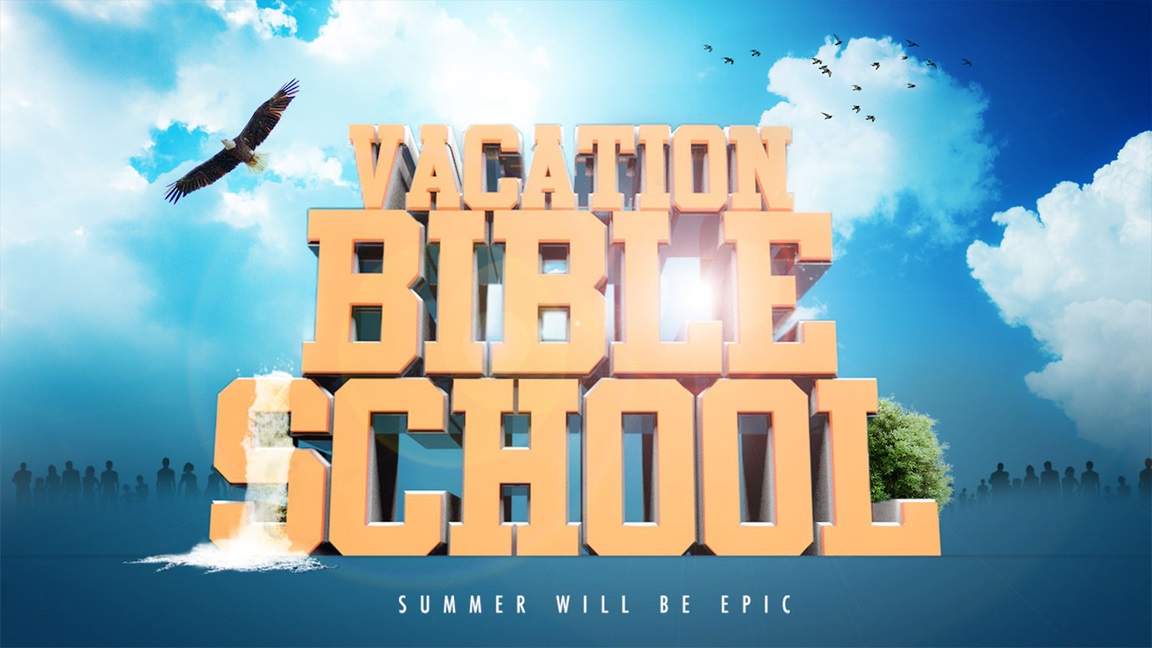In the past, a successful vacation Bible school (VBS) required only that the church change the sign to reflect the new dates and — voila! — people showed up. However, churches find themselves competing with a myriad of sports events, school-sponsored camps and programs and other activities that fill the calendars of children and the adult volunteers who are key to making vacation Bible school exciting and even life changing.
As your church prepares to spend hundreds, maybe thousands, of dollars to stage VBS, be ready to do the research, planning and preparing necessary to deliver a high quality event. In part 2 we will cover how to market it and make connections that will continue beyond VBS week.
START RIGHT
VBS planners can set themselves up for failure by not understanding how the dynamics of the community have changed. Do some homework to avoid costly mistakes.
Set the right time slot. Young families' schedules during the summer have changed over the past 10 years. Children have more options for their time, and most parents work during the summer. While a morning slot may work in some communities, a program from 6 to 8 p.m., with supper included, may be better in others. This allows working parents to bring their children and broadens the volunteer base. However, do not assume one time slot or another will work better. Take the time to understand your community and the work patterns of young families. Ask potential volunteers (think widely here) — and the parents of children who may attend — what slot will work better for them. Consider, too, the ages of the children most likely to attend. While 8 p.m. is the end of the day for elementary-aged youngsters, it can be past bedtime for younger children. (If you have a morning VBS, consider offering an afternoon program or childcare for those youngsters whose parents will find a midday pickup difficult.)
Select a compelling program. Make VBS special. Children spend nine months or more sitting in a classroom, listening to lectures and working at their desks. Make VBS a unique experience. Consider carefully all the different activities suggested by the program you select. Offer the activities that will create a great experience for attendees — even if it means recruiting additional volunteers. Look for an engaging VBS program that involves learning in many different ways and be willing to go the extra mile to make it exciting. The VBS programs published by Abingdon Press offer the traditional story-centered lessons, music, recreation and crafts activities, but there are also ideas for discovery time (science experiments), mission ideas, reflection and much more. This will pay significant dividends, both in attendance and in your ability to draw visitors to your church after VBS.
Remember that quality is most important. Using pre-packaged crafts and elaborate set designs can make some VBS programs expensive. Starting your planning several months ahead of VBS allow you to be creative and develop inexpensive alternatives. Work with other churches in your area that are using the same program. Pool your resources to create sets and schedule your events to allow everyone to use them. This can save time and money while dramatically raising the quality of your event.
PLAN WITH SOCIAL MEDIA TOOLS
Planning goes beyond logistics — it is about locations, agendas and finding volunteers. It may be wonderful to gather everyone weekly for two hours for several weeks and plan. However, most people lack the time to do this more than once or twice. Consider these ways to keep everyone on the same page.
Set up a GroupMe account and team. GroupMe is an online tool that lets you set up a group of 25 people and use group text messaging and conference calls. It also allows photo sharing. Four to 10 people is the best group size, so you can create several groups to keep things manageable. For VBS, for example, you can set up groups for worship, teachers, crafts and food as well as a larger leadership team group that allows everyone to stay in the loop.
Use Google Docs and Google Calendar to stay in sync. Google Docs provides a Microsoft Office-type capability without everyone needing to buy expensive licenses. Managing and working on documents, presentations or spreadsheets are easy, and you can create forms for people to complete. You could also include VBS planning notes, a spreadsheet containing volunteer information or an overview of the event. Google Calendar provides a basic calendar service that the team can share.
Use Dropbox to share files. It is difficult to share large files via email. Dropbox allows you to share folders with a number of people and computers and keep them coordinated. You can share any type of file as long as everyone has the right application to open and view it. For VBS, you could share PDFs of the lessons or craft instructions, music or video files or pictures and still keep them private.
Provide face time digitally with Skype. If getting together with your team members in-person is difficult, use Skype to hold a face-to-face video call. This can be very helpful if you need to communicate with an out-of-town speaker for the event. Remember, 70 to 80 percent of communication is nonverbal. Skype helps you "see" what is going on.
INVITE — AND THEN ASK OTHERS TO SPREAD THE WORD
Once you have your basic plan for VBS, start to invite people individually and connect them to what is happening. Invite people into the conversation, keep them up-to-date and ensure they are ready for VBS.
Set up an event blog or micro-site. Setting up a separate blog or micro-site for VBS will allow you to provide focused communication. Make the URL short by creating a new domain or sub-domain or a short memorable link such as mychurch.org/VBS. Use a WordPress or Drupal blog, a Google Site or even Tumblr to create a "home" for your event.
Create a Facebook event. Facebook provides a simple way to invite people to an event. It also makes it easy for people to find the event and share it with others. Create a Facebook event for your VBS, invite everyone at your church who is on Facebook, and then ask them to invite their friends. Digital evangelism takes just a little work!
Provide an engraved electronic invitation. Use tools like Anyvite and Eventbrite. They are two solid solutions for inviting guests that include RSVP and custom features. Use your membership directory and past VBS registrations to create customized invitations to send to people.
Distribute "hard copy" invitations in new and different ways. Think face-to-face and printed ways to invite others to VBS. One church's attendance grew from 20 children and youth to more than 100 after it placed door hangers on the homes within a five-block radius of the church. The key: They included two pieces of prepackaged candy as a thank you for reading the invitation. (Just make sure the candy is not something that will melt or something that has nuts.) Another church printed invitations on self-adhesive labels, placed them on bottles of water and distributed them on street corners for several weekends before VBS. Get creative when developing new ways to make your community aware of the event. Give several (5-20, depending on the size of your church) invitations to each of your congregation's families to distribute to their neighbors.
Invite people who have connected with your church in the past. Put all of the names and email addresses you have collected over the past few years to good use. Create an engaging email and send it to your email list (ensuring you place all of the names in the BCC line, if you are not using an email-marketing tool). Create and send a postcard (or a series of postcards) to people via the postal service asking them to register and attend. (If you have the children's names and addresses, send an invitation directly to them. Children love receiving mail addressed to them.
You no longer can simply plan something, post the information on the church sign and expect people to come. Use all the tools you have available to connect people to your church – and to Christ.
Start planning and sending invitations now and read Rethink VBS: Promote and connect (Part 2) for even more tips on how to reach the community and keep them connected after VBS has ended.
Eric Seiberling is a digital nomad who blogs about church effectiveness, marketing and social media at www.flockology.com. He is also a consultant assisting Fortune 500 companies and non-profits to facilitate change using a people-centric approach. Originally published April 2013.