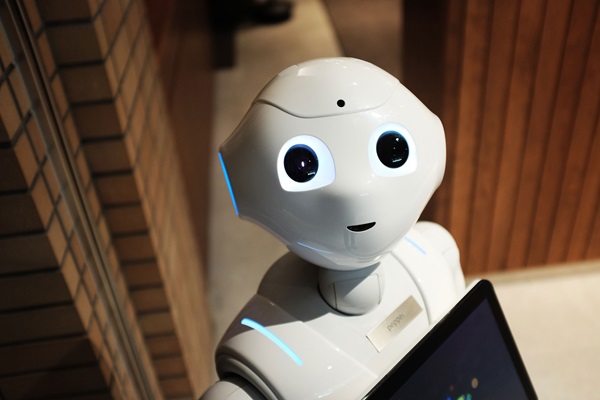Long gone are the days when artificial intelligence (AI) was considered the stuff of sci-fi movies.
For many Americans, various types of AI are a part of everyday life as well as the current culture. Google and Siri are examples of sophisticated computer programs that not only respond to data but also adapt to user responses. Less complicated chatbots are often used in customer service direct messaging to recognize certain inquiries and respond in a predetermined fashion.
Chatbots are programs that allow humans to communicate with computers. They are used regularly to help people navigate websites, answer frequently asked questions about products and services, complete transactions, schedule appointments and more. Check out this quick guide to chatbots.
Why might you use chatbots?
Church is relational; therefore, chatbots may seem like a very impersonal way to complete responsibilities. But assuming that face-to-face interaction is not always possible, especially online, chatbots may be the preferred way to communicate with people visiting your website or social media page.
Research indicates that people overwhelmingly prefer to interact with a messaging service over email communication. Research also indicates that messenger apps have an 80-90% open rate. That’s more than four times the open rate of emails. In addition, chatbots can often save time and money by reducing the time staffers spend on informational tasks. Most people seem to agree that chatbots provide a quick and convenient means of obtaining desired information.
Since most churches aren’t technically concerned with customer service in its traditional sense, you may wonder what exactly chatbots can do for your ministry? The possibilities are endless.
Here are a few ways your church can use chatbots when collecting data on visitors:
-
Follow-up with guests
-
Provide information for potential visitors
-
Lead potential donors to give
-
Garner engagement on Facebook
-
Help visitors navigate your website
-
Provide information about special events
-
Recruit volunteers
-
Promote special events
How are chatbots created and implemented?
Chatbot pricing and creation fall into three categories. Each comes with its own set of advantages and limitations.
-
Do it yourself. Believe it or not, there are easy ways to use basic chatbots with little or no technical training. Some website programs and social media sites offer plug-ins or programs that easily walk you through the set-up progress.
-
Purchase a software program. Software programs can be purchased and used to create more-complicated and intuitive AIs. These range in price and often come with a monthly charge.
-
Hire a chatbot agency to do the work for you. This is the priciest option and can range from hundreds to thousands of dollars a month. However, if your church is large and has an active online and social media presence, it may be worth the expense.
How can you get started?
One of the easiest ways to use chatbots for churches is to take advantage of Facebook’s messaging system. On Facebook, you can set up a customized greeting that will appear to anyone who visits your Facebook page. You can also create questions that users choose from, and when selected, automated responses will appear.
For example, when someone visits your Facebook page, a pop-up message box will appear that may say, “Welcome to our Facebook page. Please leave us a message or visit our website for more information.” Under that greeting, you could have four questions. You might have “When does your church meet?” or “What small groups are available for children?” When the user clicks on the question of their choice an automated response appears.
Like what you're reading and the tools we provide?
To set up a Facebook Messenger chatbot, follow these simple instructions:
-
Click on the settings tab on the church’s Facebook page.
-
Choose the messaging tab from the menu that appears.
-
Go to “During a Messenger Conversation. Set up automated responses.”
-
Click on “Instant Reply.” Turn the feature on and then edit to customize the first greeting users will see.
-
Click on “Frequently Asked Questions.” Turn the feature on and then click on “Edit message.”
-
Type in a question and the automated response. Do this for up to four questions. (You can input more, but only four will be seen by the user on the initial screen.) When creating questions, think about what’s most frequently asked. Answer the questions quickly and directly, and keep your tone conversational.
-
Save.
-
Return to your Facebook page and hit the “Edit Send Messages” button.
-
Choose “Test button” from the dropdown menu to see how it all works.
The great thing about Facebook chatbots is that Facebook also provides a button or link that you can add to your website and other digital sites to connect website visitors to the Facebook Messenger system.
While chatbots will never replace the need for human monitoring and individual connection, conversations with computers are not likely to go away. Therefore, it may be time for your church to take a second look. Discover how chatbots can help lighten the workload for your staff and help your digital audience have quicker, easier access to the information it seeks.

Tricia K. Brown is a writer, editor, keynote speaker and Bible teacher. In addition to being a wife and mother of four sons, she is the sole proprietor of The Girls Get Together, where she and her team provide women's event programs for churches and other organizations. Her latest book, A Year of Yearning: A 12-Month Devotional to Help You Study God's Word More, is available from Amazon.